CLICK Software & Programming Cables

PLC hardware is half of the equation with software being the other. PLC software provides the tools to program the hardware for your specific needs. Download CLICK PLC programming software FREE. This software's simple, practical instruction set is easy to use and will get you up and running quickly. Cables are also available.
CLICK® Series Programmable Logic Controller Software and CablesThe CLICK PLC programming software can be downloaded for free from our Web site and provides an intuitive programming tool thatwill get you up and running quickly. |
 |
21 easy to use instructions
- The CLICK PLC supports a very simple but practical instruction set.
- The 21 easy-to-use instructions can cover most applications that are suitable for this class of PLC.
- (The CLICK PLC does not support DirectLOGIC Series PLC instructions.)
8,000 steps program memory
- The CLICK CPU module can store up to 8,000 steps of ladder program in its flash EEPROM memory.
Decimal memory addressing
- The I/O numbering system is decimal to make it easier to count the number of I/O points and data registers.
PC Operating System Requirements
- CLICK PLC Windows-based programming software works with Windows® 2000 Service Pack 4, XP Home or Professional, Vista (32 bit), and Windows 7 and Windows 8 (32 bit and 64 bit for both).
 |
 |
 |
CLICK PLC Programming Software Overview |
|
FREE CLICK Software 
The best way to understand the ease of programming for CLICK is to download the Software. Fully functional, you can create a PLC program in minutes. Or use it to configure a system and calculate your power budget automatically. The CLICK Programming Software is designed to be a user-friendly application, and the tools, layout, and software interaction provide ease-of-use and quick learning.
The simple operation of this software allows users to quickly develop a ladder logic program. The extensive help files provide information that will help you get acquainted with the software quickly.
EtherNet/IP™ (Adapter Server) Protocols now supported |
 |
The CLICK Ethernet PLC models now support the EtherNet/IP as an (Adapter Server) device. This allows the CLICK PLC and its I/O to be controlled by an EtherNet/IP Scanner (Client). Take advantage of the low cost CLICK PLC I/O selection for your application needs with fast and easy configuration to your existing network.
Copy Instructions ImprovementsThe Copy Instruction offers the ability for data manipulation when communicating to other devices. Improvements have been made to this instruction that will increase the ability for users to work with data from both Modbus and EtherNet/IP devices. Improvements include:
|
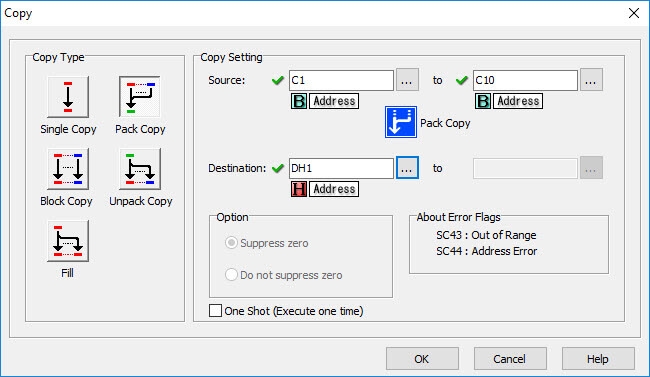 |
Added Support for High Speed Counting and Timing on Ethernet CPU models with DC Inputs
High-speed input functions including pulse counting and frequency measurements are made simple with the user-friendly graphical user interface (GUI). Simply choose the desired high-speed function and the interface will guide you through the available features and options.
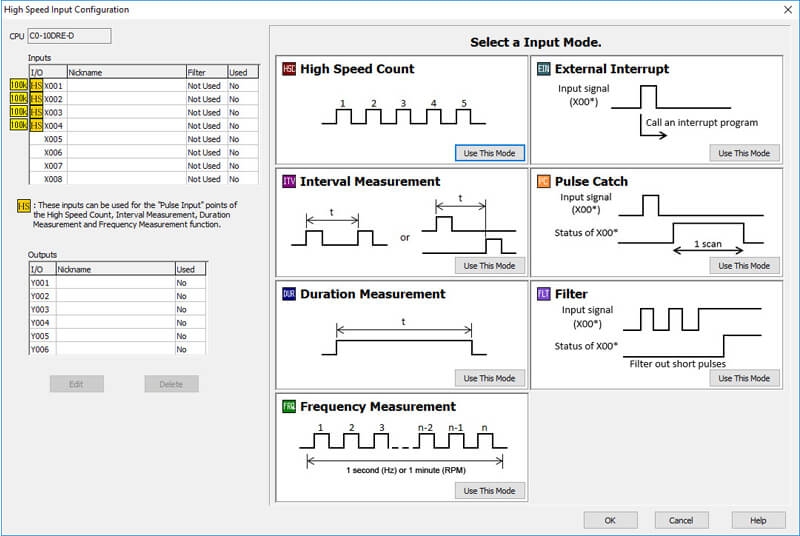
CLICK PIDThe CLICK Ethernet PLC's now supports up to 8 PID control loops executing every 100ms. The simple PID Configuration tool saves you time by doing most of the
PID Loop configuration of a connected CLICK PLC.
|
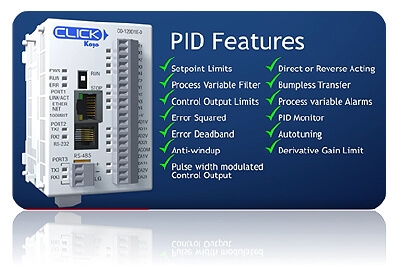 |
-
-
-
- Product Code: DA-DSCBL Single kit Containing cablesDIRECTSOFT PROGRAMMING CABLE KIT Learn More$219.00
-
- Product Code: EA-MG-PGM-CBL 6 ft cable for PC to C-morePROGRAMMING CABLE ASSEMBLY FOR MULTI Learn More$109.00















