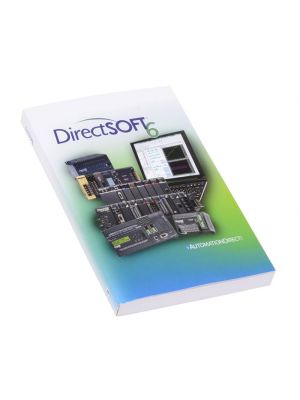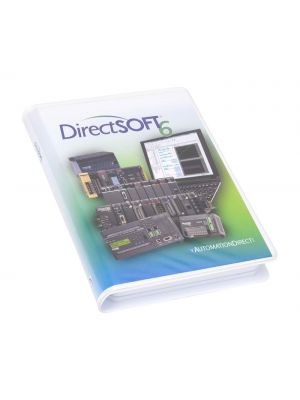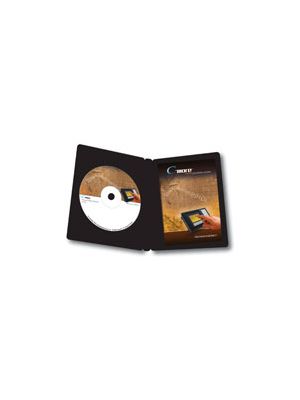Software
|
|
||
DirectSOFT6® - DirectLOGIC PLC Programming SoftwareDirectSOFT6 programs the entire DirectLOGIC family
|
Other Important features include:
- Point and click or function key editing to suit anyone's programming style
- Customizable Tool Bars for EVERY menu command
- Desktop Themes to allow you to customize your window and tool bar look & feel
- All toolbars can be docked to any border or even floated outside of the DirectSOFT window for maximum ladder viewing
- Write your program with nicknames instead of data points
- I/O cross reference and element usage windows keep track of addresses used
- Set up the D0-DCM for the DL05 & DL06 right from the menu. PLC > Setup > D0-DCM allows you to configure each of the two serial ports, no ladder code required
- DirectSOFT6 PLC Programming Software Overview

Simplified packages make your selection fast and easy
- PC-DS100 FREE full-featured software package,
allows a maximum of 100 words for programming, editing, and downloading in any Koyo DirectLOGIC CPU. A perfect solution for small applications! Larger programs can be created and saved but NOT reopened or downloaded without upgrading to the full version.
Download PC-DS100 now - PC-DSOFT6 Windows PC programming and documentation software,
programs DL05/06/105/205/305/405 systems. Package includes software CD and manual - PC-R60-U DirectSOFT upgrade,
Rel 6.0. Allows you to upgrade from a previously purchased DirectSOFT 16 or 32-bit software version. Package includes software CD and manual. Not compatible with any free versions of software. Proof of existing purchased license required.
What's New! in DirectSOFT6?
DirectSOFT Software for DirectLOGIC PLC programming has never been easier! Along with several improved operational features, we have taken the guesswork out of everyday programming with the new IBox instructions.
- 40+ new IBoxes are available in DirectSOFT6 and are compatible with DirectLOGIC DL05, DL06, D2-250-1, D2-260, and D4- 450 CPUs that have supporting firmware
- Configurable toolbars
- Extremely fast status updates
- New Trend View feature for monitoring and debugging
- Graphic Ladder View
- Ladder box leg labels
- Graphic Stage View
IBox Instructions
The most notable feature in DirectSOFT6 is IBox instructions. These fill-in-the-blank instructions are designed to make your programming experience quicker and easier than ever. IBox instructions are available in six categories.
- Memory
- Discrete Helper
- Analog Helpers
- Math
- Communications
- Counter I/O
PC System Compatibility
Following are the recommended system requirements for running DirectSOFT6 on a PC:
- 1 GHz CPU
- CD/DVD drive OR an Internet connection for loading software
- 512 MB RAM and 50 MB free hard disk space
- At least one unused serial communications port or USB port using our USB-RS232, USB-to-serial adapter and/or 10-Base-T or 10/100-Base-T Ethernet network card
- Color SVGA monitor (1024 x 768)
- Laptops:
DirectSOFT6 is perfectly suitable for use with laptop computers as long as they meet the requirements shown above. Most laptops can be ordered with a serial port as an option, which will allow a direct connection to our DirectLOGIC PLCs. If your laptop has a USB port, consider using our USB to serial adapter, USB-RS232. If your laptop has an Ethernet port and you are considering a DL05, DL06, DL205 or DL405 PLC, consider using the Hx-ECOM100 Ethernet Communications Module to connect your PC to the PLC (The D2-230 does not support the ECOM). - Monitors:
Any size monitor will work, however, larger, higher resolution monitors enhance the features of DirectSOFT6.
Click here for Complete Software Manual
- Product Code: PC-DSOFT6 Directsoft ver6 fullDL PLC PROGRAMMING SOFTWARE VERSION 6 Learn More$782.00
- Product Code: P1-USER-M Productivity1000 User Manual - Download OnlyProductivity1000 User Manual. For use with all Productivity1000 CPUs and I/O modules. Learn More$0.00
- Product Code: P2-USER-M Productivity2000 User Manual- Download Only
Productivity2000 User Manual. For use with all Productivity2000 CPUs and I/O modules.
Learn More$0.00 - Product Code: P3-USER-M Productivity3000 User Manual- Download OnlyProductivity3000 User Manual. For use with all Productivity3000 CPUs and I/O modules. Learn More$0.00
- Product Code: PC-DS100 DirectSOFT 100 Free Programming SW 100 wordsFREE DIRECTSOFT PROGRAMMING S/W Learn More$0.00
- Product Code: PC-R60-U Directsoft6 upgrade from ver5DIRECTSOFT UPGRADE TO VERSION 6 FROM Learn More$552.00
-
- Product Code: DM-PGMSW Do-more Designer Windows PC programming and documentation software - Free DownloadDO-MORE PROGRAMMING SOFTWARE Learn More$0.00
- Product Code: EA9-PGMSW EA9 C-MORE SOFTWARE
C-more Windows programming software, available for free download.
Learn More$0.00 - Product Code: EA-MG-PGMSW C-more Micro Graphic - windowsC-MORE MICRO PROGRAMMING SOFTWARE Learn More$0.00